The example app¶
django-rest-framework-datatables comes with an example application (the Rolling Stone top 500 albums of all time). It’s a great start for understanding how things work, you can play with several options of Datatables, modify the python code (serializers, views) and test a lot of possibilities.
We encourage you to give it a try with a few commandline calls:
$ git clone https://github.com/izimobil/django-rest-framework-datatables.git
$ cd django-rest-framework-datatables
$ pip install -r requirements-dev.txt
$ python example/manage.py runserver
$ firefox http://127.0.0.1:8000
A screenshot of the example app:
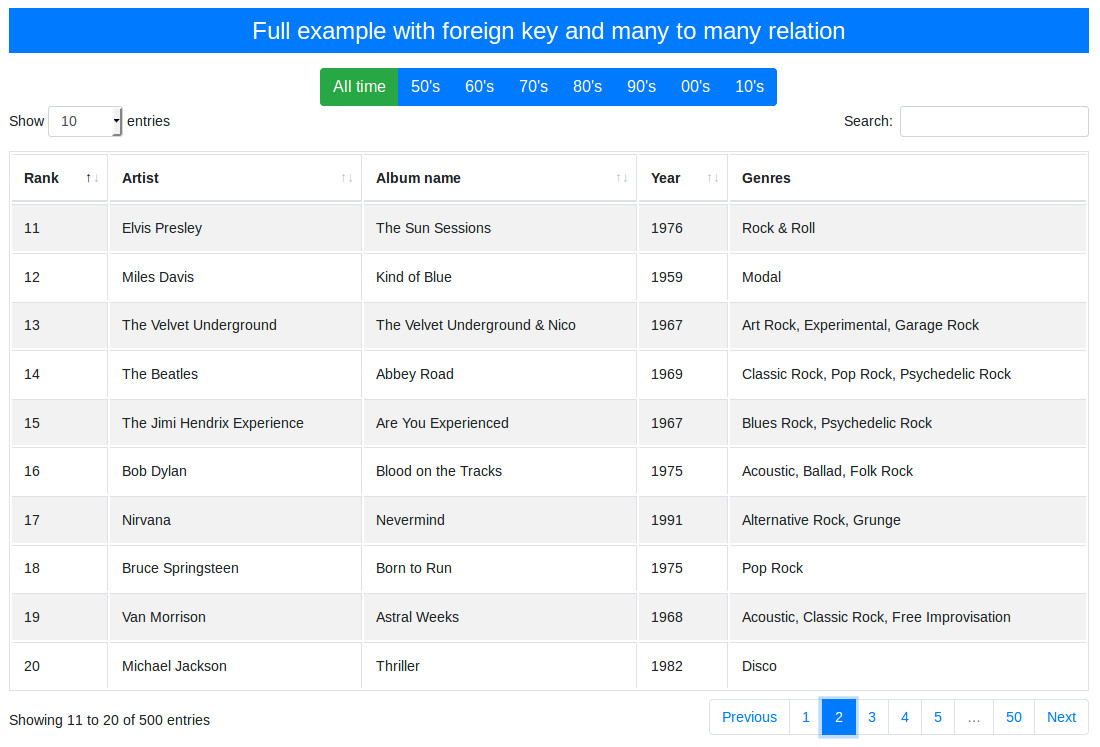
Postgres¶
You can use Postgres as the source database. This example uses Docker as a container for the database.
Initialise the database as follows:
$ pip install psycopg2-binary
$ export DRFDT_TEST_TYPE=postgres
$ export DRFDT_POSTGRESQL_USER=pguser
$ export DRFDT_POSTGRESQL_PASSWORD=pguserpass
$ export DJANGO_SETTINGS_MODULE=example.settings
$ # start a local postgres instance
$ docker-compose -f example/pg/docker-compose.yml up -d
$ python example/manage.py migrate
$ python example/manage.py test
$ # only required if you want to login to the Admin site
$ python example/manage.py createsuperuser --username admin --email=email@example.com
$ # load test data
$ python example/manage.py loaddata test_data
$ # shutdown the db (append -v to remove the data volume and delete all data)
$ docker-compose -f example/pg/docker-compose.yml down